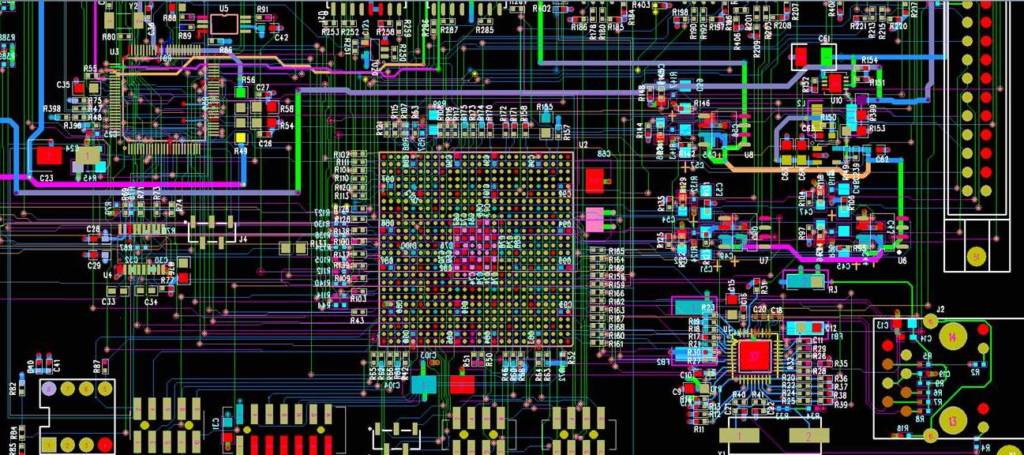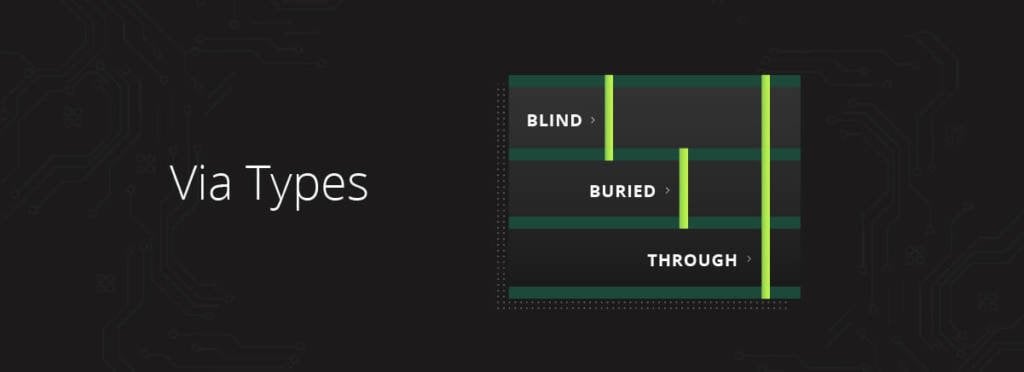Altium vs. Allegro — Your Complete PCB Design & Layout Comparison Guide
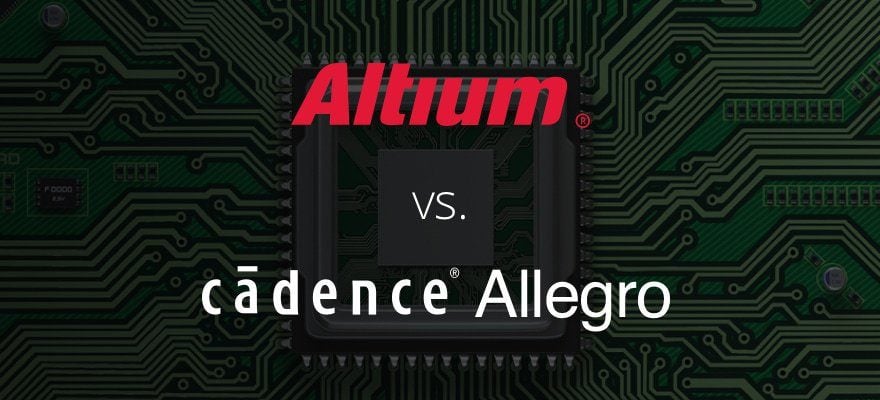
If you’re in the market for a PCB design and layout tool, you’ve likely come across Altium and Allegro — two of the more popular options on the market. While both serve the same purpose, there are some differences that we’ll highlight in this comparison guide. Keep reading for the complete overview.
Why Selecting the Right PCB Software Makes All the Difference
There are many PCB design and layout software programs on the market with varying degrees of capabilities and a range of price tags (including many free options). Selecting the wrong software can result in multiple necessary revisions, which can prove costly and ultimately delay your project.
Altium vs. Allegro Comparison Table
Here’s how two of the most popular programs — Altium and Allegro — stack up against one another.
.tg {border-collapse:collapse;border-color:#ccc;border-spacing:0;}
.tg td{background-color:#fff;border-color:#ccc;border-style:solid;border-width:1px;color:#333;
font-family:Arial, sans-serif;font-size:14px;overflow:hidden;padding:10px 5px;word-break:normal;}
.tg th{background-color:#f0f0f0;border-color:#ccc;border-style:solid;border-width:1px;color:#333;
font-family:Arial, sans-serif;font-size:14px;font-weight:normal;overflow:hidden;padding:10px 5px;word-break:normal;}
.tg .tg-c3ow{border-color:inherit;text-align:center;vertical-align:top}
.tg .tg-0lax{text-align:left;vertical-align:top}
.tg .tg-0pky{border-color:inherit;text-align:left;vertical-align:top}
Altium |
Allegro |
|
|---|---|---|
| Pricing | Altium offers two subscription plans — standard and pro.Altium Designer starts at $325/month (for one seat) with a 15-day free trial. An annual license costs $3,850 per seat for the standard plan or $4,845 (per seat per year) for the pro plan.Altium CircuitMaker is a free PCB design tool. | You must enter your contact information for a quote directly from Cadence, but third-party resources report that the cost of an annual Allegro license is approximately $2,800 to $3,000.
|
| Customer Service | Every subscription level comes with Altium Support, which includes support tickets, a chat function, documentation center, access to Altium community forums, and more. | Allegro, which is owned by Cadence, provides customer service that includes 24/7 online support, software downloads, online access to articles and documentation, and more. |
| Ease of Use | Easy to use. Includes a lot of built-in wizards and helpful functions. The library creation process is faster and intuitive. Visually intuitive UI. | Easily configurable but not necessarily beginner-friendly. |
| Ease of Setup | Both programs are similar in terms of setup and include the purchase of a license and installation of software. | |
| User Interface | Both software programs have an easily configurable UI that allows you to rearrange panels to your preference. | |
| Inputting Design Rules | Organizes rules into a hierarchical folder structure, which makes it easy to see your design rules at a glance. | Spreadsheet-style format. Very powerful, but has a steeper learning curve than other rules engines. |
| Part Creation | Intuitive — a more visual process within the same window and workflow. | Component creation is more modular/procedural; there are more steps but more opportunities to reuse constituent parts of land patterns (like pads) for other components. |
| Importing Schematic into Layout File (Netlisting Design) | You can look through each individual change and decide which ones to apply to the file. Will generate a report at the end detailing all changes. | You point the schematic toward a layout file and add the parts and connections. Will generate a report at the end detailing all changes. |
| Error Checking | Supports real-time design rule checking (DRC), as well as batch DRC. | |
Altium Designer Overview
Altium bills itself as “transforming the electronics industry with innovative PCB design software.” The company’s most popular product is Altium Designer, which offers a unified design experience, unified data model, and ECAD/MCAD integration.
CircuitStudio is another design tool by Altium that is geared toward more entry-level professionals. CircuitMaker is the company’s free option that allows you to have up to five projects.
Altium Designer Specifications
As detailed on Altium’s website, specifications of Altium Designer include:
- Schematic capture
- Unified library management
- Board layout
- Interactive routing
- High-speed and high-density design
- Data management
- Mixed simulation
- MCAD collaboration
- Fabrication drawings
- Manufacturing outputs
Pros & Cons of Altium
.tg {border-collapse:collapse;border-color:#ccc;border-spacing:0;}
.tg td{background-color:#fff;border-color:#ccc;border-style:solid;border-width:1px;color:#333;
font-family:Arial, sans-serif;font-size:14px;overflow:hidden;padding:10px 5px;word-break:normal;}
.tg th{background-color:#f0f0f0;border-color:#ccc;border-style:solid;border-width:1px;color:#333;
font-family:Arial, sans-serif;font-size:14px;font-weight:normal;overflow:hidden;padding:10px 5px;word-break:normal;}
.tg .tg-c3ow{border-color:inherit;text-align:center;vertical-align:top}
.tg .tg-0pky{border-color:inherit;text-align:left;vertical-align:top}
Pros |
Cons |
|---|---|
|
|
Who Is Altium Best Suited For?
It comes down to preference, which software ecosystem you want to invest in, and which workflow/UI you prefer. Altium is a software package that is capable of handling any complexity of design.
Allegro Overview
Allegro PCB Designer is Cadence’s main PCB layout tool, which means the software shows you exactly how your board will operate and where the components will be placed. Cadence also produced another popular software option, OrCAD, which is known as the most popular schematic capture tool in the Cadence suite, while Allegro is Cadence’s flagship PCB layout tool.
One of the main differences with Allegro (versus other programs) is the software’s ability to break up functions into different applications, which typically uses less RAM.
Allegro Specifications
As listed on Allegro’s website, key features include:
- Analysis-driven design
- Layout and routing algorithms
- Team design
- Manufacturability
- Real-time constraints
- High-speed design
- Team design and collaboration
- Design reuse and productivity
- Complex routing
- Miniaturization
- Design for manufacturability
Pros & Cons of Allegro
.tg {border-collapse:collapse;border-color:#ccc;border-spacing:0;}
.tg td{background-color:#fff;border-color:#ccc;border-style:solid;border-width:1px;color:#333;
font-family:Arial, sans-serif;font-size:14px;overflow:hidden;padding:10px 5px;word-break:normal;}
.tg th{background-color:#f0f0f0;border-color:#ccc;border-style:solid;border-width:1px;color:#333;
font-family:Arial, sans-serif;font-size:14px;font-weight:normal;overflow:hidden;padding:10px 5px;word-break:normal;}
.tg .tg-c3ow{border-color:inherit;text-align:center;vertical-align:top}
.tg .tg-0pky{border-color:inherit;text-align:left;vertical-align:top}
Pros |
Cons |
|---|---|
|
|
Who Is Allegro Best Suited For?
Allegro is often used more as enterprise software at larger companies and by people who are already versed in the Allegro ecosystem. Altium CircuitMaker is probably still better for new designers and small, simple boards. Allegro products are suitable for people who want highly configurable software and prefer the Allegro workflow.
Looking for More Information About PCB Software Programs?
If you have any questions about Altium, Allegro, or another type of PCB software program, please contact us. We look forward to hearing about your next PCB project.